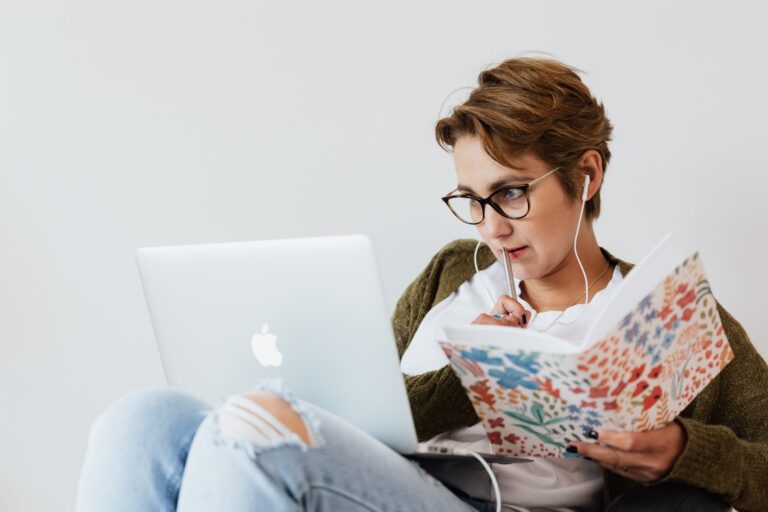Helping womenpreneurs and startups to grow big
Let’s help your brand stand out now and always
Let’s help your brand stand out now and always
Latest Blog Posts
10 free keyword research tools
Google TrendsKeyword SheeterAnswerThePublicKeyword SurferKeywordditKeywordToolGoogle Search ConsoleQuestiondbBulk Keyword GeneratorGoogle
Useful Social Media Management Tools
Useful Social Media Management Tools for your projects https://buffer.com/https://hootsuite.com/https://likeablehub.com/https://www.postplanner.com/ Facebook Tools http://drumup.io/http://likealyzer.com/https://www.agorapulse.comhttps://adespresso.com/https://postacumen.com/http://www.socialclout.com/ Twitter Tools https://tweetdeck.twitter.com/https://www.socialoomph.com/http://twitterfeed.com/http://hashtagify.me/ Analytics Tool http://try.cyfe.com/https://moz.com/followerwonk/analyzehttp://collec.to/https://analytics.google.com/ Free Designing Tool (Font, Color,…
Free courses offered by Google
Do you know about free courses offered by Google with Certificates? During this pandemic situation, there have been lots of online tutors, influencers,…